Close Flipkart Pay Later is a convenient payment option that allows you to shop on Flipkart without making immediate payments. It offers an interest-free period, making it an attractive choice for many online shoppers. However, there may come a time when you want to close your Flipkart Pay Later account, whether it’s due to a change in your shopping habits or other personal reasons. In this guide, we will walk you through the steps to close your Flipkart Pay Later account.
Why Close Your Flipkart Pay Later Account?
Before we dive into the process, it’s essential to understand why you might want to close your Flipkart Pay Later account. Here are some common reasons:

- Change in Shopping Habits: Your shopping habits may have changed, and you no longer find it necessary to use Flipkart Pay Later for your purchases.
- Financial Reasons: You might want to reduce the number of credit options you have or simplify your finances.
- Privacy Concerns: If you have concerns about the security of your account or personal information, you may decide to close it.
- Unused Account: If you have an inactive Flipkart Pay Later account, you might want to close it to avoid any potential issues or confusion.
Steps to Close Flipkart Pay Later
Closing your Flipkart Pay Later account involves a few simple steps. Here’s how to do it:
Step 1: Log In to Your Flipkart Account: Visit the Flipkart website and log in to your Flipkart account using your registered email address and password.
Step 2: Access Flipkart Pay Later: Once you’re logged in, navigate to your account settings. You can usually find this option by clicking on your profile picture or name.
Step 3: Go to Payment Options: In your account settings, look for the “Payment Options” or “Payment Methods” section.
Step 4: Manage Flipkart Pay Later: Within the payment options, you should see “Flipkart Pay Later” listed as one of your payment methods. Click on it to manage your Flipkart Pay Later account.
Step 5: Close Your Account: Look for an option that allows you to close or deactivate your Flipkart Pay Later account. This option may vary, so carefully review the choices available to you.
Step 6: Confirm Closure: Follow the on-screen instructions to confirm the closure of your Flipkart Pay Later account. You may be asked to provide a reason for closing the account.
Step 7: Verification: Flipkart may require you to verify your identity to ensure that the account closure request is legitimate. This could involve receiving a One-Time Password (OTP) on your registered mobile number or email for verification.
Step 8: Confirmation: After completing the verification process, you should receive confirmation that your Flipkart Pay Later account has been closed.
Final Thoughts
Closing your Flipkart Pay Later account is a straightforward process that can be completed in a few steps. It’s essential to review your decision carefully and ensure that it aligns with your current financial and shopping preferences.
If you ever decide to use Flipkart Pay Later again in the future, you can always reapply and reactivate the service. Remember that Flipkart Pay Later can be a convenient payment option when used wisely, offering flexibility and an interest-free period for your online shopping needs.
As you navigate your online shopping journey, staying informed about your payment options, including how to open and close accounts like Flipkart Pay Later, is a crucial part of managing your finances effectively. also, you can more info about understanding Pay later



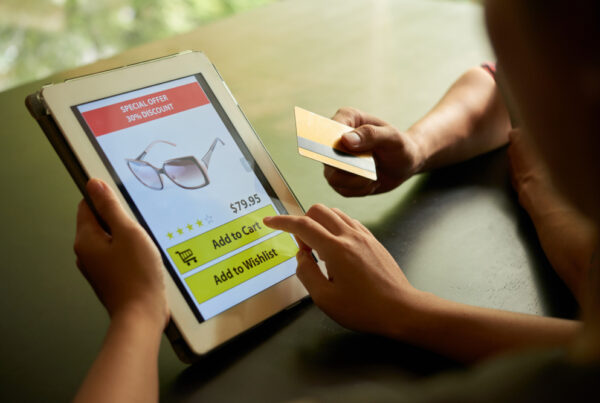
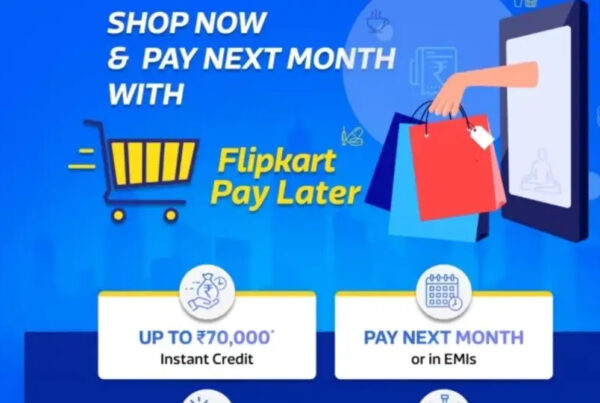
Recent Comments