Are you in a situation where you need to cancel your food order on Zomato? Maybe your plans changed, or you made a mistake while placing the order. Don’t worry; Zomato makes it relatively straightforward to cancel an order if you follow the right steps. In this guide, we’ll walk you through the entire process of canceling an order on Zomato, ensuring a smooth experience.
Step 1: Open the Zomato App
Start by launching the Zomato app on your smartphone. If you haven’t already downloaded it, you can find it in your device’s app store. Make sure you’re logged in to your Zomato account.
Step 2: Access Your Orders
Once you’re logged in, tap on the “Profile” icon usually located in the bottom right corner of the app. In your profile, select “Orders.”
Step 3: Locate Your Order
In the “Orders” section, you’ll see a list of your recent orders. Find the one you wish to cancel and tap on it to open the details.
Step 4: Cancel Your Order
On the order details page, you’ll find a “Cancel Order” option. Tap on it.
Step 5: Select a Reason
Zomato will ask you to provide a reason for canceling your order. This helps them gather feedback to improve their service. Select the most appropriate reason from the list.
Step 6: Confirm Cancellation
After choosing a reason, Zomato will confirm your decision to cancel. Double-check the details, and if you’re sure you want to cancel, tap “Yes” or “Confirm.”
Step 7: Wait for Confirmation
Once you’ve confirmed the cancellation, you’ll receive a notification confirming that your order has been canceled. You’ll also receive a refund to your original payment method, typically within a few days.
That’s it! You’ve successfully canceled your order on Zomato. Remember that there may be a time limit for canceling an order, so it’s essential to act quickly if you change your mind.
Final Thoughts
Canceling an order on Zomato is a straightforward process when you know the steps to follow. Whether it’s due to a sudden change in plans or any other reason, Zomato’s user-friendly interface makes it convenient for you to manage your orders. Just remember to cancel within the specified time frame to ensure a smooth refund process.
In case you encounter any issues or have specific questions about your order, don’t hesitate to reach out to Zomato’s customer support for assistance. Enjoy hassle-free dining experiences with Zomato!

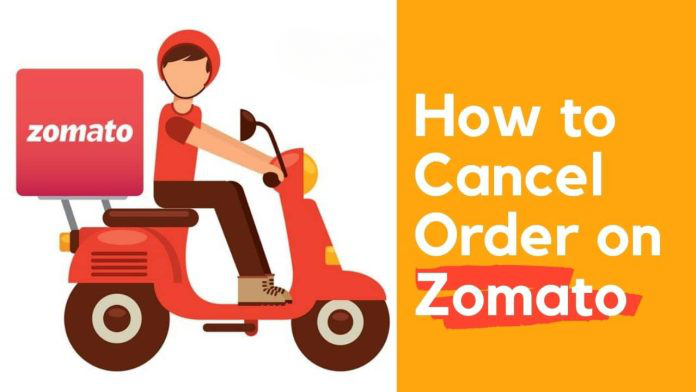
Recent Comments